Private IP addresses are essential components of both home and business networks. They allow devices within a local network to communicate with each other while ensuring that the local network is isolated from the public internet. This keeps internal data secure and reduces the need for a public IP address for every connected device. Understanding how private IP addresses work can help you manage your network settings more effectively.
How Private IP Addresses Work in a Network
Private IP addresses ensure smooth communication within a network by assigning unique identifiers to each device. Let’s explore how these addresses function and why they are crucial for network management.
1. Defined Range of Private IP Addresses
Private IP addresses belong to specific ranges defined by the Internet Assigned Numbers Authority (IANA). These ranges include 192.168.0.0 – 192.168.255.255, 172.16.0.0 – 172.31.255.255, and 10.0.0.0 – 10.255.255.255. A popular example is 192.168.1.1, which is frequently used as a router’s default IP address. Some TP-Link routers may use 192.168.100.1 to provide access to the admin interface, making network management accessible to users.
2. Communication Within the Local Network
Private IP addresses allow devices, such as laptops, smartphones, and printers, to communicate within a local network. When connected to the same router, these devices exchange data using private IPs without requiring public internet access. This ensures that your internal communications are fast, efficient, and secure from external interference.
3. NAT (Network Address Translation) and Public IPs
While private IPs enable internal communication, devices need a public IP address to access the internet. This is where Network Address Translation (NAT) comes into play. The router assigns a single public IP for internet access while managing multiple private IPs for internal devices. NAT ensures that all devices on the network can connect to the internet without needing individual public IP addresses.
4. Security Benefits of Private IP Addresses
Private IP addresses enhance network security by keeping devices invisible to external networks. Since private IPs are not routed on the public internet, they cannot be accessed directly by external users. This isolation helps protect sensitive data and minimizes the risk of cyberattacks. Additionally, firewalls and NAT routers add further layers of protection by filtering incoming traffic.
5. Efficient Use of IP Resources
Private IP addresses help conserve IPv4 address space, which has a limited pool of available addresses. Without private IPs and NAT, every device would require a unique public IP address, exhausting the available pool. By using private IPs within local networks, devices can share a single public IP for internet access, ensuring efficient use of IP resources.
6. Troubleshooting Network Issues
When network problems arise, private IP addresses are critical for troubleshooting connectivity issues. For example, if a device cannot connect to the internet, verifying its private IP address and the router’s default IP such as 192.168.1.1 or 192.168 l00 1 tp-link is the first step. Misconfigured IP settings can prevent communication within the network or block internet access altogether.
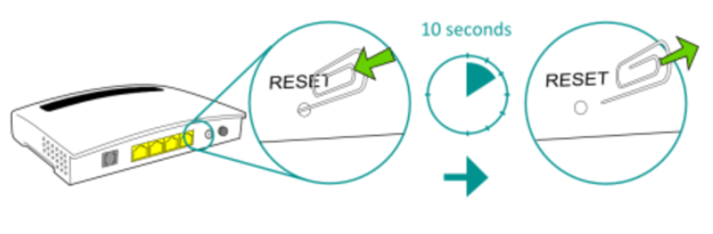
7. Customizing Private IP Ranges
Many routers allow users to customize private IP address ranges to suit their specific needs. For example, a business might assign certain IP ranges to employee devices and others to IoT devices. Custom IP assignments enable better traffic management and provide flexibility in network configuration.
Conclusion
Private IP addresses are crucial for enabling internal communication, securing networks, and managing IP resources effectively. They allow devices to communicate within a network, protect them from external threats, and ensure that public IP addresses are efficiently used. Whether your router uses a common default IP like 192.168.1.1 or 192.168.100.1 tp-link, private IP addresses play an essential role in keeping networks running smoothly. Understanding how they work will help you troubleshoot connectivity issues and manage your network more efficiently.
